Here are your first three steps to productivity and peace through excellent planning!
Step 1: Let Your Priorities Lead
When the future is uncertain, we need our priorities to be blazingly obvious to us all the time. Otherwise, we spin our wheels on tasks that might be priorities for others but not for us, or that might be easy to do but that aren’t important. Without clear priorities, we often become overwhelmed by all there is to do. To avoid that, we need to decide on our top priorities and then spend 95% of our time doing only those activities, saying “no” to everything else as much as possible.
To give you an idea of how this worked for me, here are my top priorities, in order of importance:
(1) Maintaining my own health and happiness, so that I don’t get so depleted or overwhelmed that I compromise my other priorities.
(2) Nurturing my family, home, and closest friendships.
(3) Writing (and research) about the future of work.
(4) Coaching and teaching.
(5) Giving back to my communities.
Spending 95% of my time on these top priorities leaves only about five hours a week for other things—the other 5%, the things that aren’t real priorities, but often need to be done. Most days, my 5% time is mostly spent answering emails and doing administrative work that is unrelated to the above priorities.
Begin by setting your priorities for the year in the Goal Setting Workbook using the “Top Priorities” tab. After you’ve set your priorities, plan your week using the “Weekly Planning” worksheet (in the Daily Planner Pages workbook). List your most important projects or tasks for the week. Note which of your Top Priorities these projects fall under.
Step 2: Create Structure for Yourself
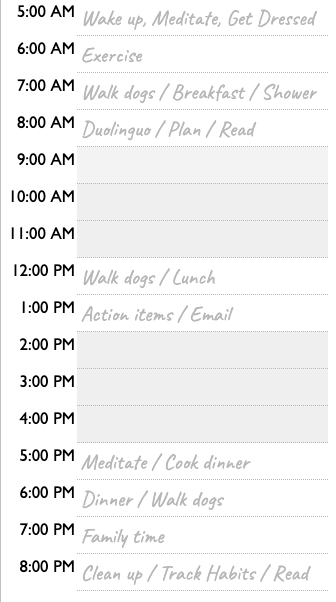
One important key to both productivity and stability in this crazy age is to create structure for yourself. If you’re working from home but missing your office (or even your commute), you might be missing the structure that the workplace used to provide: a clear start and end to the workday, built-in breaks, time to socialize. If the daily routine you’ve fallen into during the pandemic isn’t working for you, create one that does.
Design Your “Ideal Day”
Design your ideal day using the “Ideal Day” tab. All the habits I’m trying to start or keep are pre-loaded into my daily schedule as a part of my Ideal Day: exercising, meditating, tidying up – even measuring my habits. Some of my routine tasks occur only once a week, but they are pre-loaded into my schedule as well. For example, every Friday after lunch I do some bookkeeping, and so that is already in my planner.
Before I set up my ideal day, I was constantly negotiating with myself about when I’d do the things I needed to do. Should I do my daily planning before or after breakfast? Should I shower at lunch (to break up the day)? Before the pandemic, I probably never would have considered these things—I had existing routines that worked. Now, though, the possibilities are endless. Making decisions, even little bitty ones like these, taxes the part of our brain that we need to focus, and uses up the energy we need for more important things. Better to decide once.
Even if your work is less flexible and a large part of your day is already spoken for, it can still help to create clear morning and bedtime routines. Try to build activities into your schedule that tend to go undone unless we explicitly build time into our schedule for them, like time for exercise and time to unwind.
Pre-deciding when we will do routine tasks also helps us establish new habits and shortens our to-do list. For years, I had repetitive tasks like “deposit checks,” “clean out email,” and “plan meals for the week” as recurring to-dos. This needlessly lengthened my task list, adding to my sense of overwhelm. Now, because I know when I will do these recurring tasks, I don’t need to write them down or nag myself to get them done.
Step 3: Use Time-blocking and Task-Batching
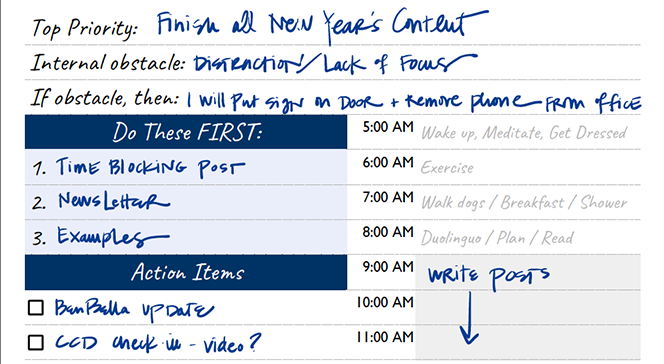 Go ahead and print your planner pages. From here, you’ll use them as a good old-fashioned Day-Timer. I do keep online calendars and task lists, but I prefer to plan out each day on paper each morning. That may seem redundant, but it helps me see clearly what my priorities for the day are, and it gives me the structure that I need to keep myself focused on them.
Go ahead and print your planner pages. From here, you’ll use them as a good old-fashioned Day-Timer. I do keep online calendars and task lists, but I prefer to plan out each day on paper each morning. That may seem redundant, but it helps me see clearly what my priorities for the day are, and it gives me the structure that I need to keep myself focused on them.
Handwrite your meetings and appointments into each day’s schedule on your printed page. This will help you see how much time you have for projects and tasks. Next, block off time on your calendar for your highest priority tasks. This is a time management technique called time-blocking.
Next, designate time on your calendar for smaller types of tasks. What I call “action items” are tasks that take about 20 minutes each; if I have an open hour, I know I can knock three of these off my list. “Quick tasks” take 5 minutes or so; if I’ve got a half-hour, I can do about five. Grouping similar tasks in this way is called task-batching, and it creates additional efficiencies.
Now, Relax
Have you ever woken up worrying about an unfinished project, an email you forgot to send, or a meeting you didn’t have a chance to schedule? Lingering to-do items drain our energy and interrupt our focus (and, sometimes, our sleep). It turns out, we just need to tell our brains when we will do what we need to do so they don’t nag us.
Researchers used to think that this low-level worrying about unfinished tasks was our unconscious mind trying to get things done by reminding us of what we still needed to do. The belief was that the reminders—or distracting thoughts and worries—would persist until the task was complete.
But research shows that simply making a plan to deal with an unfinished task makes a huge difference in our ability to focus. It’s not so much about knowing what needs to be done as it is about deciding when to do it. When we don’t know when or how we will finish the things on our task lists, our thoughts will typically wander from our current task to our undone tasks; this is called the “Zeigarnik Effect.” As it turns out, our unconscious mind isn’t necessarily nagging us to do that undone task right now, but rather to make a plan for when we will get it done.
To handle this, you can either schedule a task on your calendar or designate it as an action item or quick task. This is all, it seems, that our brain needs to let something go.
When we don’t have a structure, blazingly obvious priorities, and a plan, distractions inevitably take over. Other people (and email) dictate our to-do lists. So instead of keeping a never-ending to-do list of things you really (really!) hope to accomplish in a given day or week, this simple system can help you start each day with a concrete plan for what you’ll work on and when.
You don’t have to constantly make choices about what to concentrate on: Just follow your schedule.
